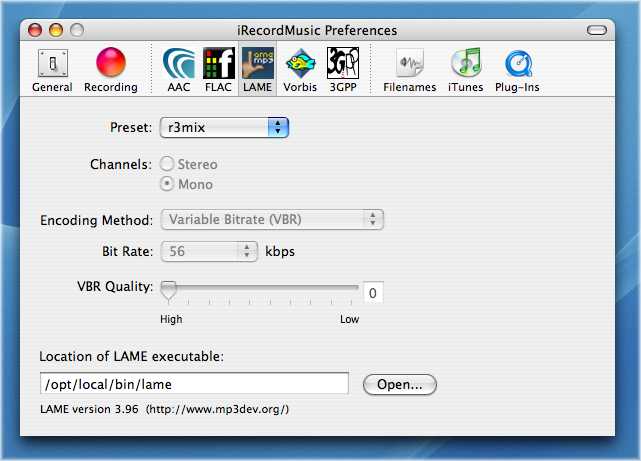LAME is a highly configurable MP3 encoder. Currently, we have distilled the huge range of options into the options we feel most users will require. If you would like see more advanced options made available, please let us know. For more detailed information about the LAME options, please consult the LAME manual. For details on installation, please refer to Chapter 10, LAME MP3 Encoder
There are many preset recording styles and it is recommended you use one of these. The 'r3mix' preset is very popular.
Choose between VBR, CBR or ABR. We recommend VBR in most cases. The new VBR method is used. It has been tested and found to be as good as the old VBR method, but twice as fast.
For CBR encoding, this specifies the bitrate to be used. For ABR encoding, this specifies the average bitrate to try and be achieved.